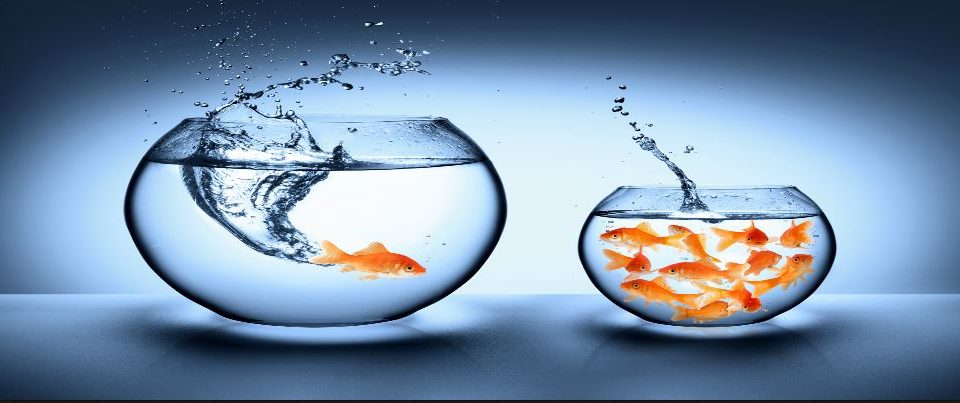Can you tell a story with numbers

FP&A and advanced modelling very challenging in itself, so how can you get present your numbers and data in a manner that anyone can understand and grab people’s attention. I follow the principles outlined by Cole Nussbaumer Knaflic in his book “Storytelling with Data.”
To focus the attention of you are presenting to, it is a good idea to neutralize most of the data in a graph or a line of text. By limiting the cognitive burden on audiences will allow them to pay better attention to you and your data. Then selectively use visual “ ” attributes to plant the seeds for later recognition of your words or images. Preattentive attributes help audience members notice your ideas before you mention them. They highlight critical elements of your presentation to help people recall them.
“While interact with our verbal system, graphs interact with our visual system, which is faster at processing information.”
These noticeable features form part of an observer’s “iconic memory,” information that lasts a tiny portion of a second before going on to short-term memory. In short-term memory, people process four bits of information at a time, which is why having multiple shapes, colours and sizes can and will overwhelm your viewers. Visual cues reinforce observers’ recollections once something goes into long-term memory. Different features can draw the eye to distinctive elements in your text or graphics, and can “create a visual hierarchy” in your presentation. To highlight graphics or other non-text visuals, select among these attributes:
“We can leverage visual affordances to indicate to our audience how to use and interact with our visualisations.”
“Orientation” – When all but one line faces the same direction, the one alternative kind of line becomes the most significant.
“Shape” – The shape that is different stands out, like a box amid a row of lines.
“Length” – In relation to nearby lines, a longer or shorter line length draws the viewer to focus.
“Width” – Thicker lines will also become visually dominant.
“Size” – If one data point is bigger than the others, it appears more important.
“Curvature” – A straight line will pop out among curved or wavy lines.
“Added mark” – Adding an extra mark to anything draws attention to it.
“Enclosure” – Surrounding an element makes people look at it.
“Hue” – A significantly different colour demands focus.
“Intensity” – If you’re working with one shade, making one item darker will highlight it.
“Spatial position” – Any element out of sync with the others becomes more meaningful.
Motion” – Using motion, like a moving arrow, in presentations can be an unnecessary distraction; however, it also can point to relevant information.
Audiences respond better to more aesthetic designs. Use of colour, alignment and spatial organisation – as well as white space for visual pauses – your audience you respect them and your information enough to present it in the best possible manner. Remember when you select colour treatments that color-blind people generally can’t distinguish reds and greens.